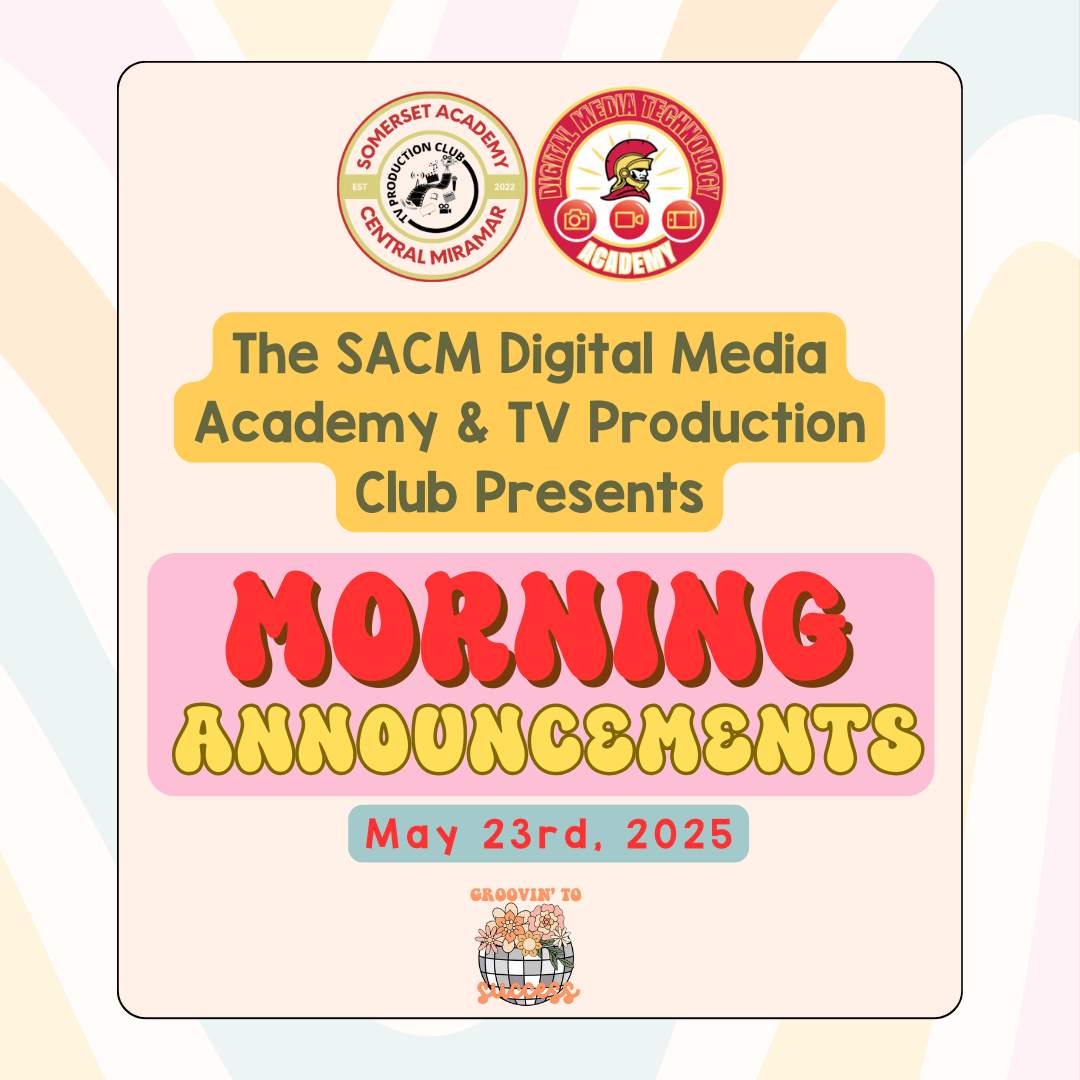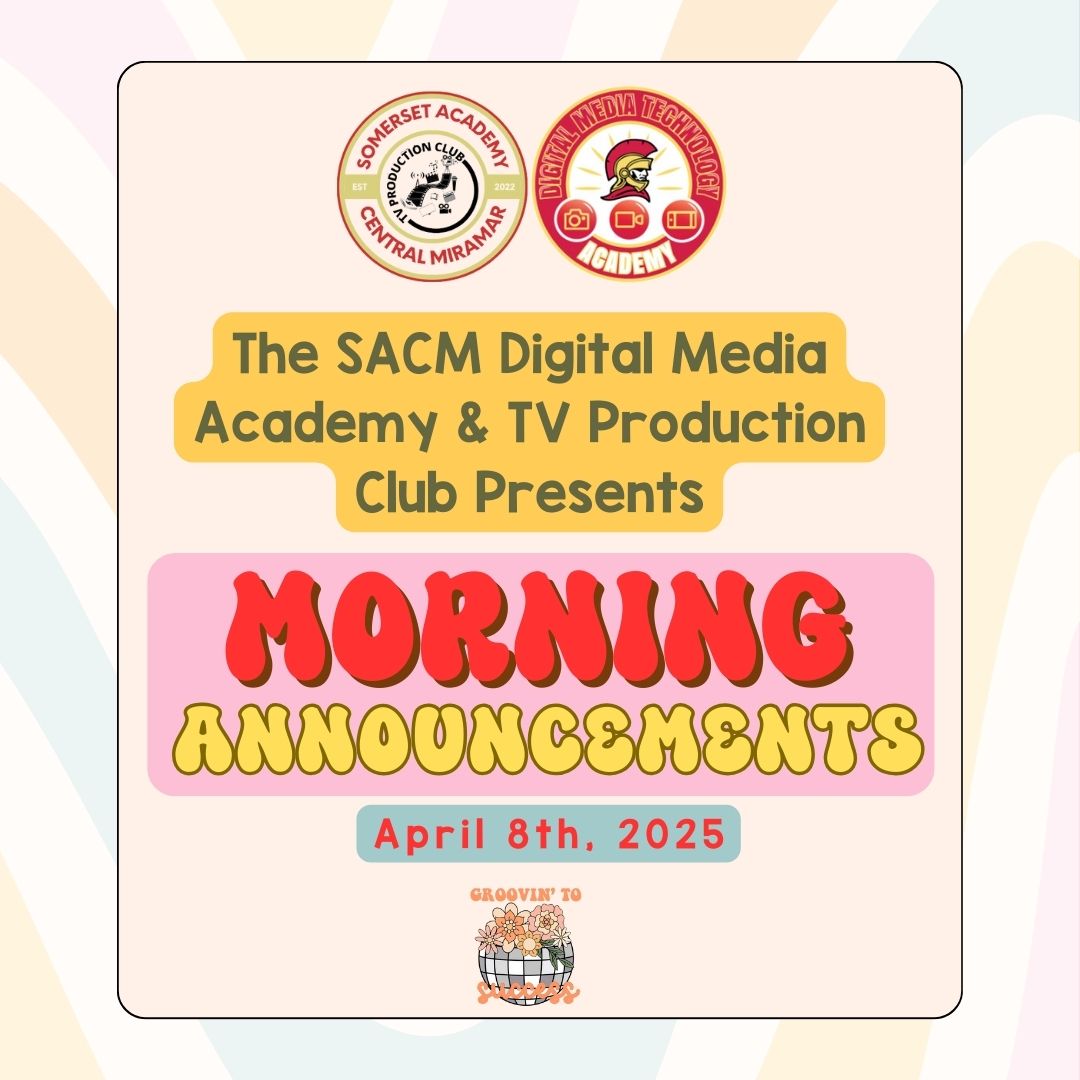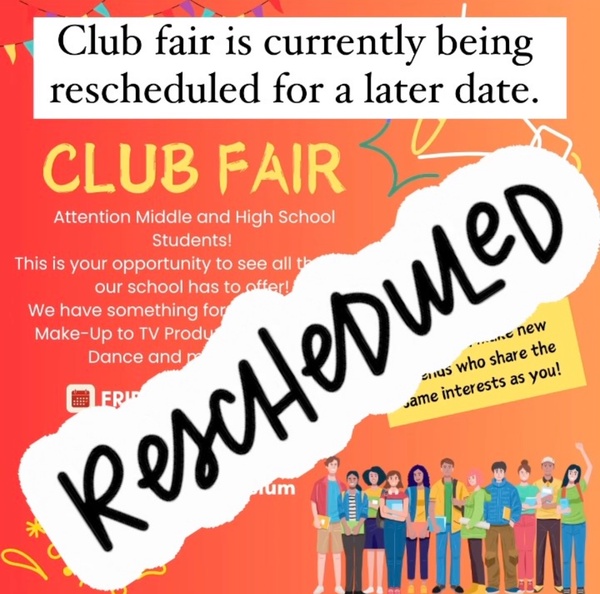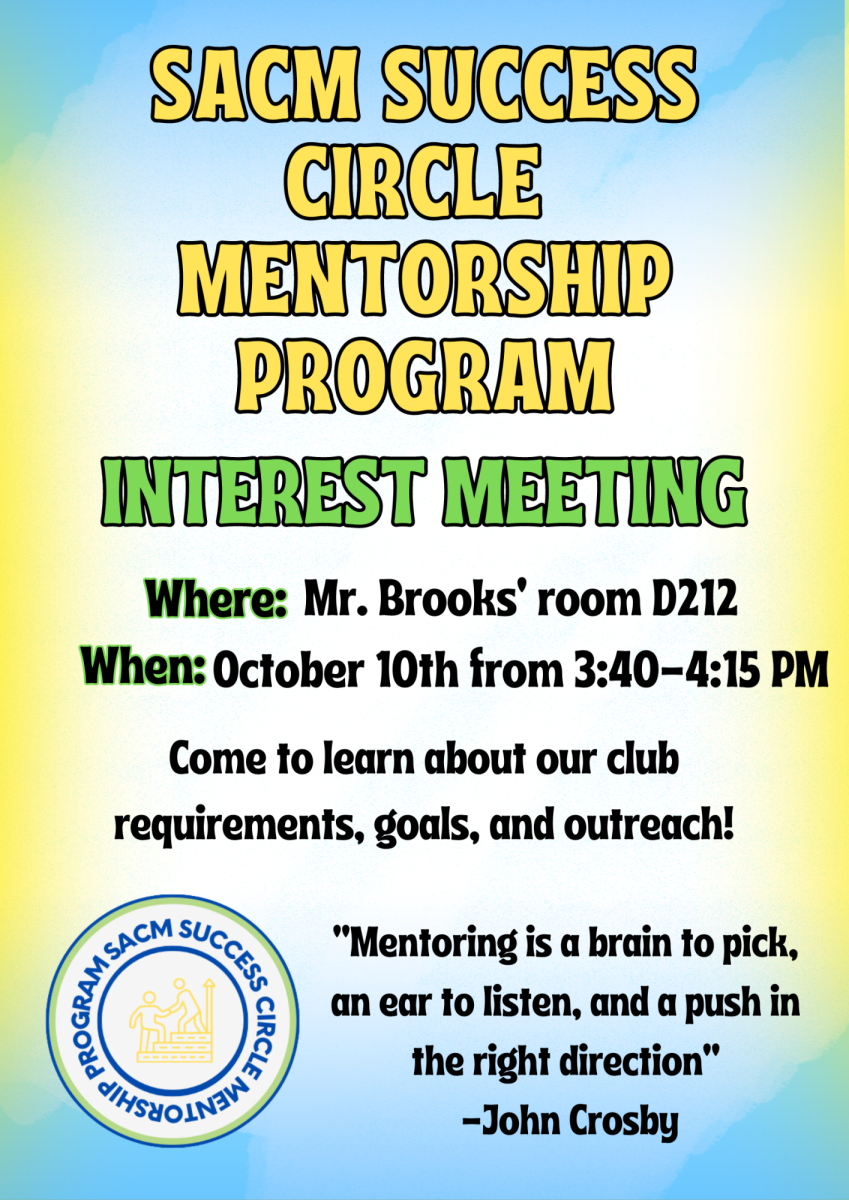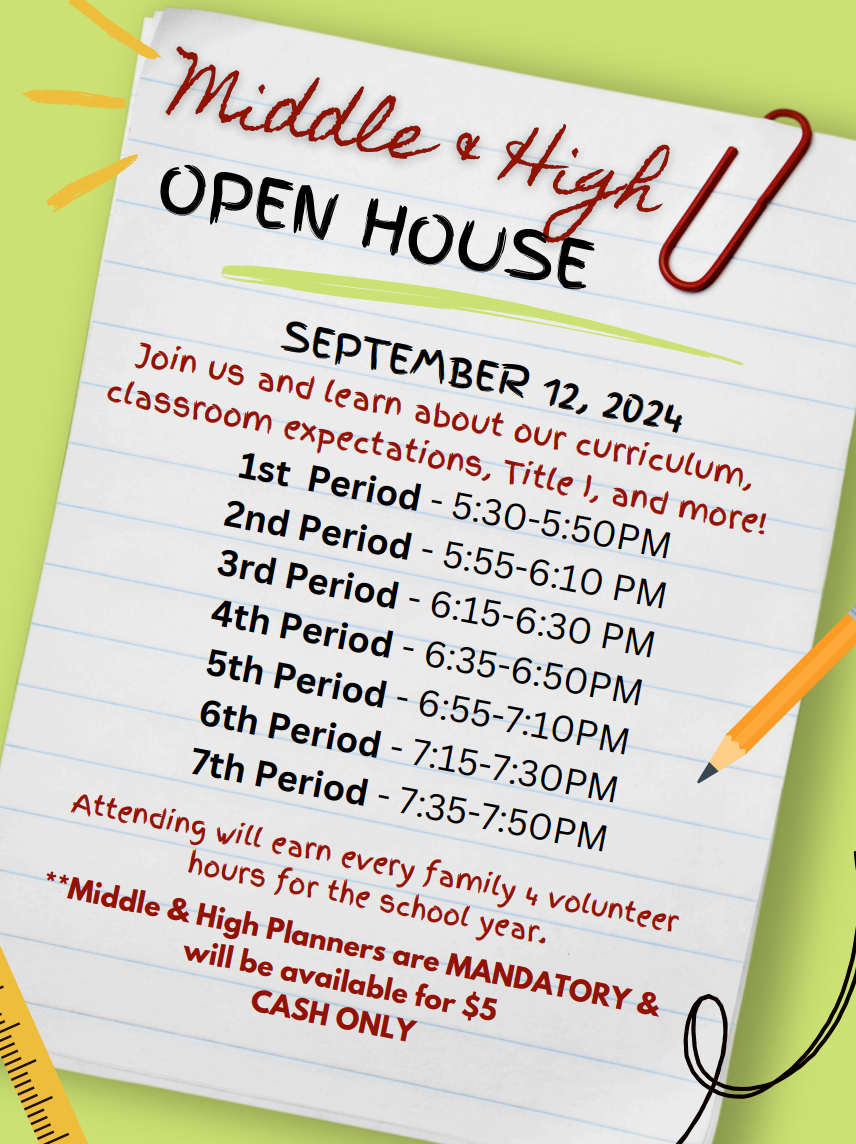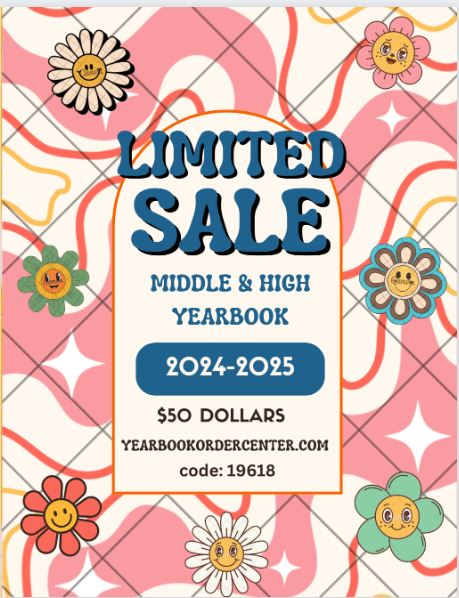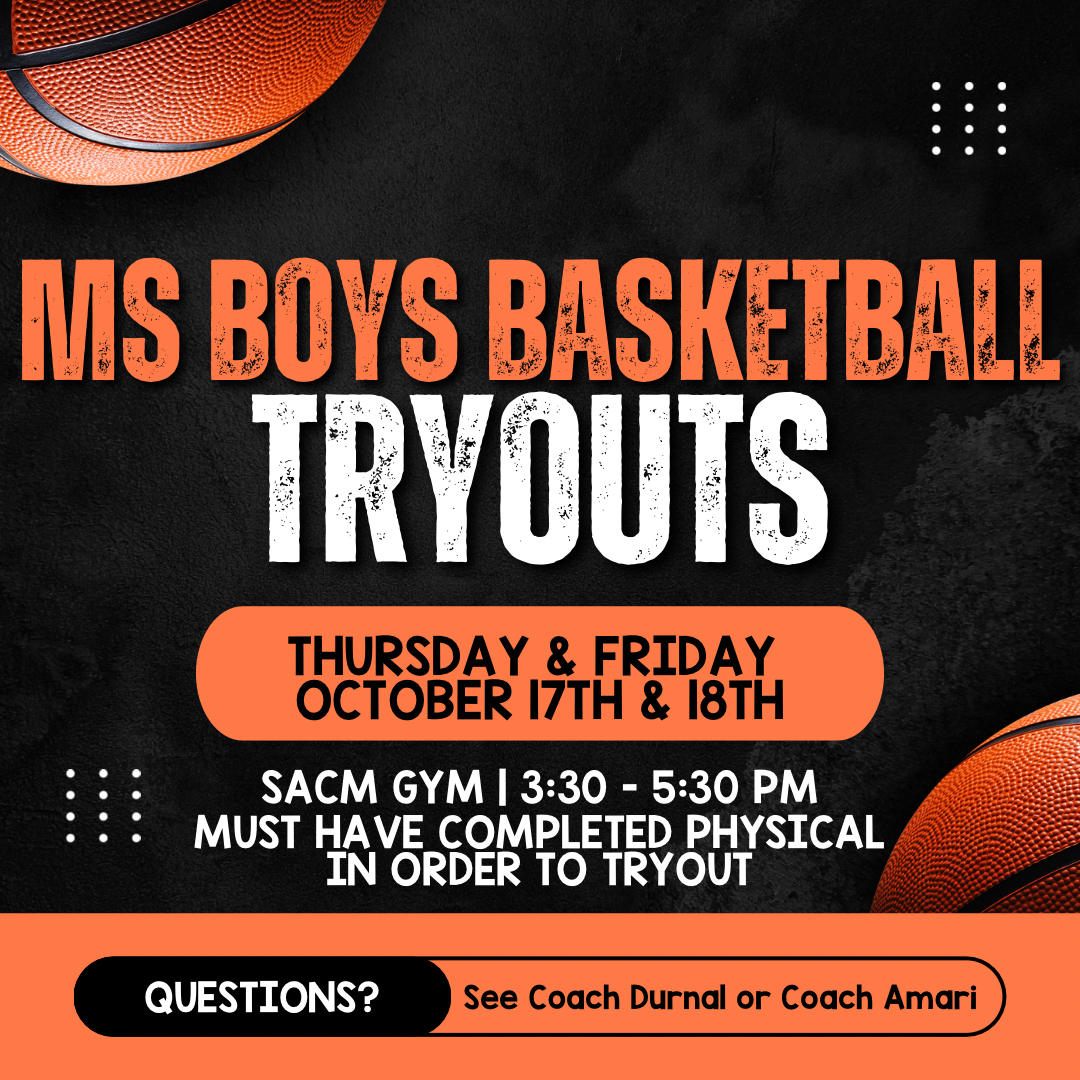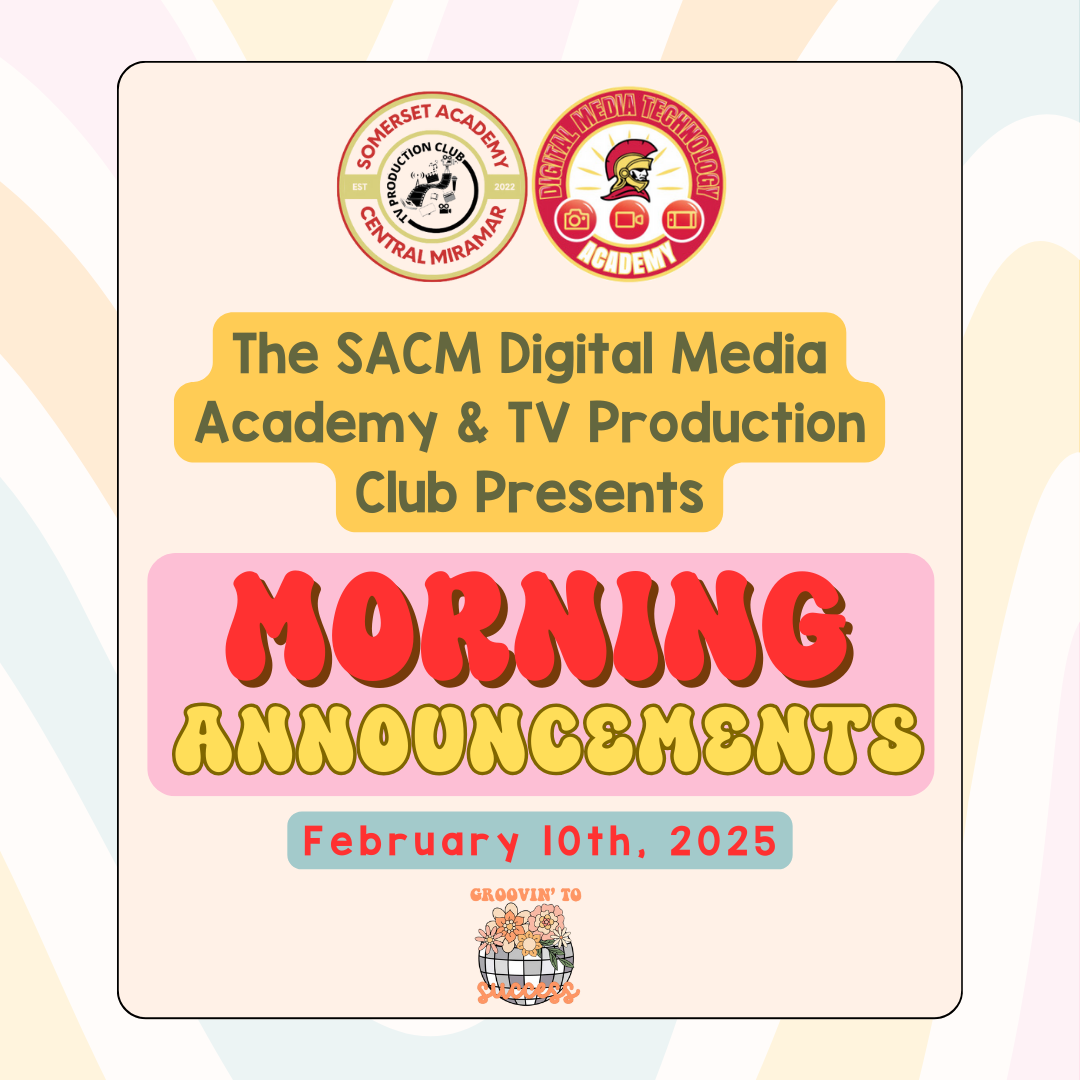Morning Announcements 3/28
March 28, 2023
Good morning, Warriors!
Today is Tuesday, March 28th, it is an A Day, and it’s a great day to be a warrior!
Today’s Lunch:
Chicken Nuggets, Dinner Roll, Carrots, Mashed Potatoes, Gravy, Fruit, & Milk Variety
Reminders:
- Please keep your phone and earbuds in your backpack; if we see them, we will take them.
- Remember to dress in non-hooded sweaters and to wear your school uniform daily.
Upcoming Events:
- March 28th (TODAY): 5th & 8th Grade Transitional Meeting VIA Zoom
- March 29th: Girls H/S Flag Football Home Game 3:30 PM
- March 31st: 9th & 11th Brightline Field Trip
- May 20th: High School End-of-Year Trip to Universal Studios. Payment of $220 due by March 31. For additional information, contact Mrs. Bovastro.
- Come out to support the Young Ladies & Fashion Club at their first Spring Gala. It will take place on April 20th at 6:00 PM in the SACM Gym. It costs $40 to attend, which includes a live band, entertainment, and dinner. Dress to Impress (Formal Attire) If you like to attend, please RSVP to Ms. Franklin by April 14th.
Subject Selection Information:
This message is being shared on the behalf of Ms. Garcia
Hello SACM Warriors,
Students will begin making their subject selections for the 2023-2024 school year via Agavex on their Colegia dashboards starting Monday, March 13.2023 through March 31,2023.
We will be hosting a 5th & 8th grade transitional meeting on March 28, 2023 via zoom for those students entering middle school and high school.
Students MUST first search the app in Colegia. Students would be able to make tentative selections on the live drop-down screen. Students should click the “SAVE FOR LATER” box at the bottom of the screen when completed.
Students must have their first round of courses selected by the time they meet with their counselor during their Social Studies class. Meetings will begin with student’s April 3-April 14.
Thank you for your cooperation.
Step by Step
- Search for Agavex app in Colegia “Apps”
- Click on Agavex and you will be signed in automatically
- You will see your current schedule – now – click “Edit”
- The first section is titled – “Required Subjects” – click the selections drop down and choose an available course
- The next section is titled – “Electives” – students pick their electives via the drop down. PLEASE note that Intensive Math and Reading roll over automatically and students cannot change this option. Sequenced electives will already be selected DO NOT CHANGE these either.
- The last section is titled – “Backup selections” – choose two back up electives in case first selections fill up or the students test out of Intensives.
- Click “Save for Later”